Captive Portal on BrainyPi
Description: A Captive Portal is a web page that the user of a public-access network is obliged to view and interact with before access is granted.
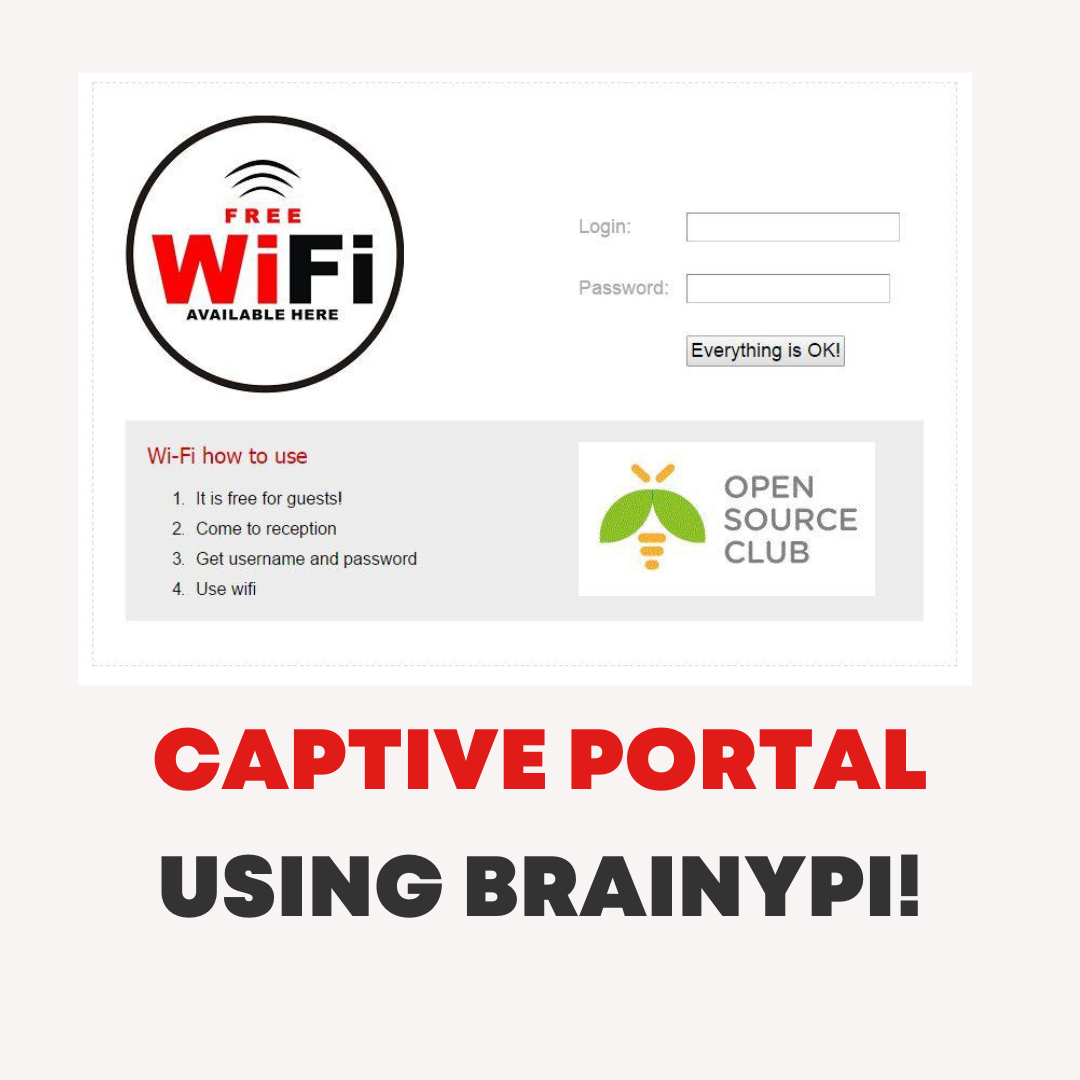
Steps to Install:
Update the OS using below commands before installing captive software by just copy pasting the following lines into a terminal:
sudo apt update
sudo apt upgradeNow for installation run the below command.
sudo apt install git libmicrohttpd-devWe can get along with setting up our captive software, nodogsplash.
nodogsplash is a somewhat lightweight captive portal solution that is easily set up and highly configurable.
To get this software off their git , clone its repository with the following commands.
cd ~
git clone https://github.com/nodogsplash/nodogsplash.gitWe can now proceed with compiling and installing the software by typing the following commands.
cd ~/nodogsplash
make
sudo make installWe can now make some modifications to the configuration file by typing the below command
sudo nano /etc/nodogsplash/nodogsplash.confWe need to add the following information, this tells what interface the nodogsplash software should show up on and what address it should be listening on.
GatewayInterface wlan0
GatewayAddress 192.168.220.1
MaxClients 250
AuthIdleTimeout 480Now save and quit out of the file by pressing CTRL + X then pressing Y and then ENTER.
With our changes to nodogsplash’s configuration saved, we can start up the software by typing the following command.
sudo nodogsplash
- Installation will be completed.
Useful for: Wifi-Hotspot, Caffe Wifi, College Wifi, marketing
Link to original project: https://github.com/nodogsplash/nodogsplash.git
Link to Youtube Video: